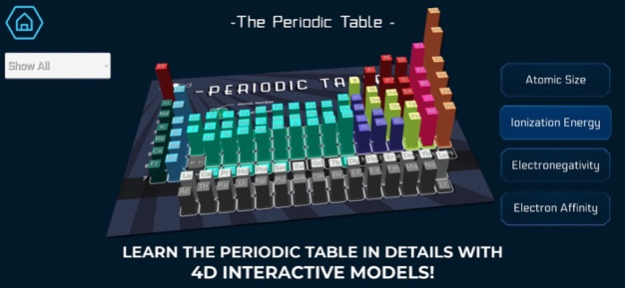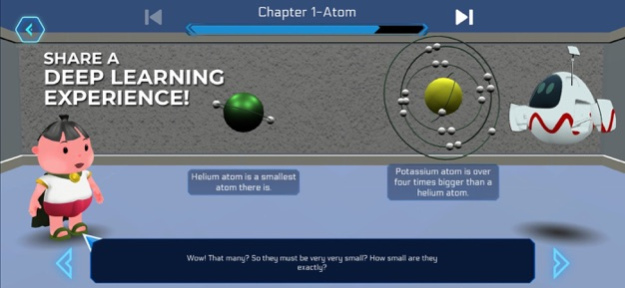360ed’s Elements AR 2.3.2
Continue to app
Free Version
Publisher Description
360ed's Elements AR is a learning product that includes a FREE 4D Augmented Reality Application paired with colorful flashcards for learners to easily understand the chemical elements that are the building blocks of all materials in the Universe.
App Features and Sections (Free Download)
AR (Augmented Reality)
- Explore elements and learn the detailed explanations with 4D animations and interactive displays by scanning the front and back sides of flashcards
- Discover the relevant binary compounds by scanning the back sides of selected cards
- Compare the properties of two corresponding elements by scanning the front sides of two cards together
Inventory
- Review the information of the binary compounds that have been discovered using the AR feature
Periodic Table
- Learn the periodic trends of the elements with 4D interactive models
Quiz
- Answer quizzes based on fun and exciting games for deeper learning
Learn
- You can also peek at the conversation between our beloved characters, Genius Bot (Ge Ge) and Thuta, as they are journeying through the fundamental concepts in Chemistry.
What is in the box?
- 30 Scannable Elements Flashcards
- The Scannable Periodic Table Card
- The Periodic Table Sheet
- User Guide
- A QR code for activation on up to 3 devices
Water-resistant and durable flashcards teach students the position and family of each element in the periodic table and also physical, chemical, and periodic properties, and its history. All the information is visually illustrated in a way that is easy to understand and hard to forget.
You can purchase the physical product box at https://www.360ed.org/ and get the QR code for up to three devices.
Let's use the Elements AR application to nurture smarter kids so we don't fall behind in the new era of technology.
Dec 23, 2023
Version 2.3.2
- minor bugs fix
- updated onboarding flow
About 360ed’s Elements AR
360ed’s Elements AR is a free app for iOS published in the Kids list of apps, part of Education.
The company that develops 360ed’s Elements AR is 360ed Pte Ltd. The latest version released by its developer is 2.3.2.
To install 360ed’s Elements AR on your iOS device, just click the green Continue To App button above to start the installation process. The app is listed on our website since 2023-12-23 and was downloaded 0 times. We have already checked if the download link is safe, however for your own protection we recommend that you scan the downloaded app with your antivirus. Your antivirus may detect the 360ed’s Elements AR as malware if the download link is broken.
How to install 360ed’s Elements AR on your iOS device:
- Click on the Continue To App button on our website. This will redirect you to the App Store.
- Once the 360ed’s Elements AR is shown in the iTunes listing of your iOS device, you can start its download and installation. Tap on the GET button to the right of the app to start downloading it.
- If you are not logged-in the iOS appstore app, you'll be prompted for your your Apple ID and/or password.
- After 360ed’s Elements AR is downloaded, you'll see an INSTALL button to the right. Tap on it to start the actual installation of the iOS app.
- Once installation is finished you can tap on the OPEN button to start it. Its icon will also be added to your device home screen.